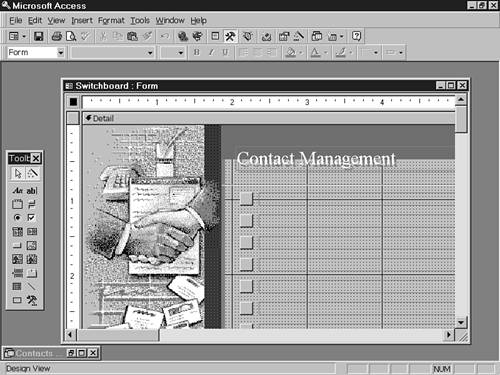Exploring Form Design View and VBA Class Modules
Designing forms and writing VBA code are advanced Access topics, but you can preview the topics covered by later chapters with the following steps:
1. | Figure 2.39. The Switchboard form in Design view.
|
Get Special Edition Using Access 97, Second Edition now with the O’Reilly learning platform.
O’Reilly members experience books, live events, courses curated by job role, and more from O’Reilly and nearly 200 top publishers.