Creating Data to Be Graphed
The easiest way to create data in Word for charting by Microsoft Graph is to first enter your data in a Word table, as shown in Figure 23.1.
Figure 23.1. Creating data for charting.
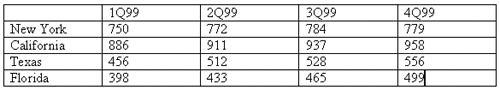
To create a chart from a table, first select the information in your table that you want to chart. Next, choose Insert, Picture, Chart.
Word inserts a 3D column chart based on your data, below your table, in a floating frame—as shown in Figure 23.2. Graph 2000 toolbars and menus temporarily replace the Word 2000 ones. The datasheet window opens.
To return to your regular document, click anywhere outside the chart frame.
Figure 23.2. Graph ...
Get Special Edition Using Microsoft® Word 2000 now with the O’Reilly learning platform.
O’Reilly members experience books, live events, courses curated by job role, and more from O’Reilly and nearly 200 top publishers.

