Creating a Presentation Using a Design Template
If you don't need the assistance of the AutoContent Wizard to create sample slides and content for you, you can start with a design template and then add your own slides and content.
To create a presentation with a design template when you first start PowerPoint, follow these steps:
Select the Design Template option in the PowerPoint dialog box that displays when you first start PowerPoint. The New Presentation dialog box appears with the Design Templates tab selected, illustrated in Figure 2.18.
Figure 2.18. PowerPoint includes several design templates from which to choose.
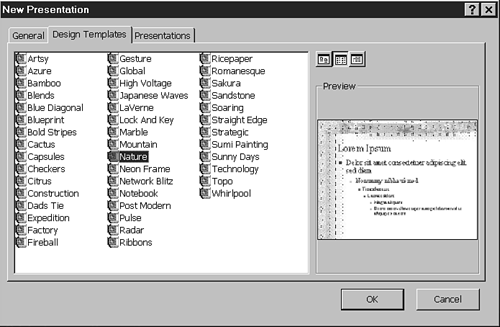
Tip
To access this dialog ...
Get Special Edition Using Microsoft® PowerPoint® 2000 now with the O’Reilly learning platform.
O’Reilly members experience books, live events, courses curated by job role, and more from O’Reilly and nearly 200 top publishers.

