Applying a Background
In addition to specific color backgrounds, you can also add special background effects such as shading, patterns, textures, and pictures. To apply a special background, choose Format, Background to open the Background dialog box, illustrated in Figure 6.15.
Figure 6.15. You can apply a special effects background to your presentation.
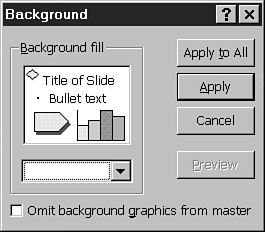
From the drop-down list in the Background Fill group box, choose one of the compatible colors under the Automatic color box.
Or click More Colors to open the Colors dialog box, in which you can select from many other colors or even specify your own custom color.
To apply a special background effect, ...
Get Special Edition Using Microsoft® PowerPoint® 2000 now with the O’Reilly learning platform.
O’Reilly members experience books, live events, courses curated by job role, and more from O’Reilly and nearly 200 top publishers.

