Using the Slide Sorter View
You can use the Slide Sorter (p. 17) view to help you organize and rearrange your slides. To open this view, click the Slide Sorter View button on the lower-left corner of the PowerPoint window or select View, Slide Sorter. Figure 6.4 displays this view.
Figure 6.4. Analyze and organize slides in Slide Sorter view.
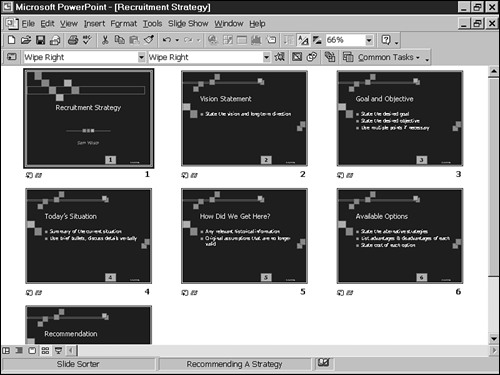
In this view, you see smaller versions of your slides in several rows and columns. By viewing the basic content of each slide, you can more easily rearrange their order.
To move a slide in the Slide Sorter, select it and drag it to a new location.
Tip
Click the Undo Drag and Drop button to undo a move you ...
Get Special Edition Using Microsoft® PowerPoint® 2000 now with the O’Reilly learning platform.
O’Reilly members experience books, live events, courses curated by job role, and more from O’Reilly and nearly 200 top publishers.

