The Stretch Command
The Stretch command elongates or stretches objects that fall within a selection window or polygon. The Stretch command is activated by selecting the Stretch button from the Modify toolbar shown in Figure 9.1. This displays the following prompt at the command line:
Figure 9.1. Access the Stretch command from the Modify toolbar.
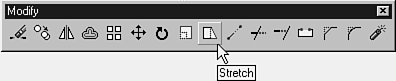
Select objects to stretch by crossing-window or crossing-polygon…
The object must have a point, side, or edge completely within a selection window to be stretched. A selection window is created by clicking a blank area in the drawing and dragging to the left a dashed box, or window, around what you ...
Get Special Edition Using AutoCAD® 2000 now with the O’Reilly learning platform.
O’Reilly members experience books, live events, courses curated by job role, and more from O’Reilly and nearly 200 top publishers.

