Setting Security Options
In earlier Office versions, security settings were scattered throughout each program in a variety of locations. In Office XP, all security options are consolidated in a single dialog box. To see the security options for any Office program except FrontPage, select Tools, Options, and click the Security tab. Figure 2.18 shows this dialog box for Word, which offers the most extensive set of options of any Office program.
Figure 2.18. Every Office program except FrontPage includes a Security dialog box similar to this one. Word's privacy options are more extensive than other programs.
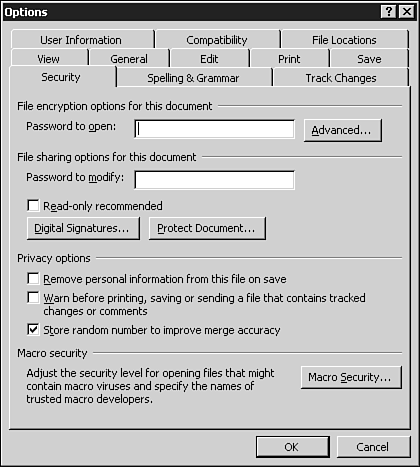
In general, you'll find three categories ...
Get Special Edition Using Microsoft® Office XP now with the O’Reilly learning platform.
O’Reilly members experience books, live events, courses curated by job role, and more from O’Reilly and nearly 200 top publishers.

