Using and Customizing Common Dialog Boxes
The Office File Open and File Save As dialog boxes have a series of shortcut icons on the left side, called the Places Bar (see Figure 3.3), designed to speed navigation through common file locations:
Figure 3.3. The Places Bar on the left of the Open and Save As dialog boxes can be easily customized. Put commonly used data folders here for quicker access.
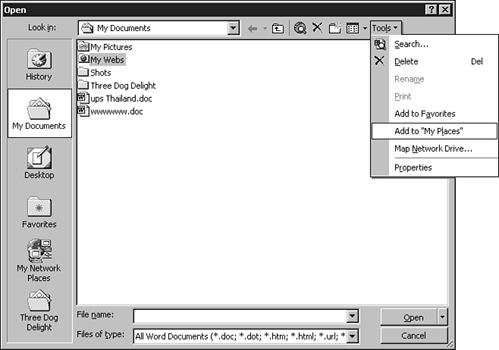
History— Opens the Recent folder, which contains shortcuts to files and folders that you've worked with. Office maintains up to 20 shortcuts for each file type in this folder. When you click this icon from within an Office program, Office displays only ...
Get Special Edition Using Microsoft® Office XP now with the O’Reilly learning platform.
O’Reilly members experience books, live events, courses curated by job role, and more from O’Reilly and nearly 200 top publishers.

