Advanced Mail Merge Techniques
Mail merge works by using Word fields specially designed for implementing a merge. To see those fields, open a main merge document and press Alt+F9, or choose Tools, Options; click the View tab; and check the Field Codes box (see Figure 20.9).
Figure 20.9. Main merge documents contain fields that dictate how the merge should happen.
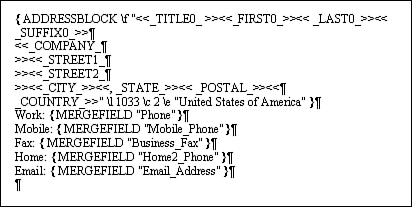
In many cases, you'll be able to get satisfactory results with a merge by using the Mail Merge toolbar to manipulate these fields. In some more advanced cases, however, you might find yourself operating on the fields directly.
→ To learn how to manually manipulate fields, see "Some Useful ...
Get Special Edition Using Microsoft® Office XP now with the O’Reilly learning platform.
O’Reilly members experience books, live events, courses curated by job role, and more from O’Reilly and nearly 200 top publishers.

