Creating a Presentation
When PowerPoint starts, it presents you with a variety of options for creating or opening presentations (see Figure 28.3).
Figure 28.3. PowerPoint lets you choose whether you want to open an existing presentation, create a new presentation with or without content, or pull in a template.
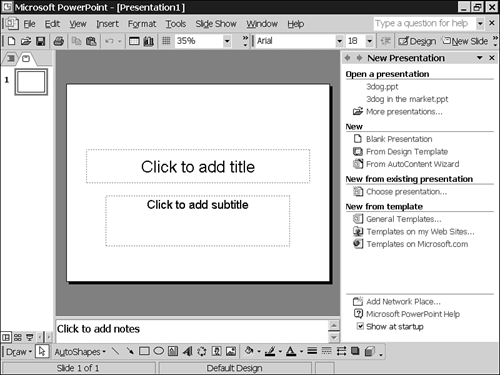
Creating a Blank Presentation
When you create a new, blank presentation—by choosing Blank Presentation in the New Presentation pane (refer to Figure 28.3); by choosing File, New; or by clicking the New icon on the Standard toolbar—PowerPoint generates a new presentation and places you in the Slide Layout pane (see Figure 28.4).
Figure 28.4. ...
Get Special Edition Using Microsoft® Office XP now with the O’Reilly learning platform.
O’Reilly members experience books, live events, courses curated by job role, and more from O’Reilly and nearly 200 top publishers.

