Printing PowerPoint Presentations
To print an open PowerPoint presentation, follow these steps:
Choose File, Print to open the Print dialog box, shown in Figure 10.4. You can also click the Print button on the Standard toolbar if you want to print with the defaults, rather than setting options in the Print dialog box. Be sure that your default settings match your desired output, such as grayscale or black and white. You can set these defaults in the Print dialog box.
Select the printer you want to use from the Name drop-down list.
Figure 10.4. You can specify numerous print param eters in the Print dialog box.
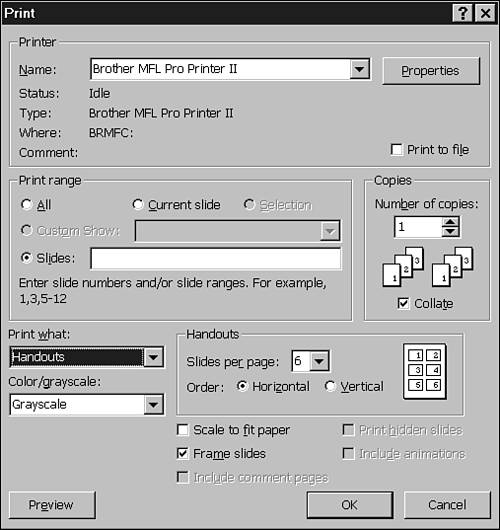
Note
Click the Properties button to ...
Get Special Edition Using Microsoft® PowerPoint® 2002 now with the O’Reilly learning platform.
O’Reilly members experience books, live events, courses curated by job role, and more from O’Reilly and nearly 200 top publishers.

