Customizing Toolbars
Toolbars help make PowerPoint and other Windows programs easy to use. A quick click on a button and you avoid having to search through endless menus to get to the command you want. PowerPoint has several predefined toolbars and by default places a few of them at various locations around the screen. For example, the Standard and Formatting toolbars display by default at the top of the screen, whereas the Drawing toolbar appears at the bottom, above the application bar (see Figure 21.1).
Figure 21.1. PowerPoint uses toolbars to help you access commands easily and quickly.
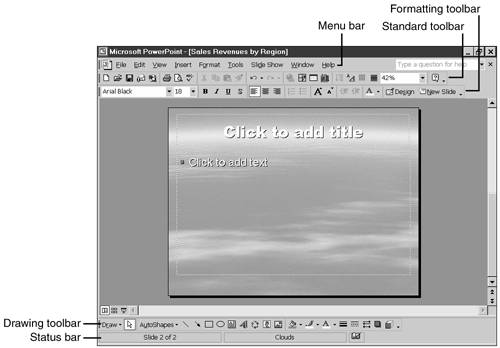
Displaying or Hiding Toolbars
The Standard and Formatting ...
Get Special Edition Using Microsoft® PowerPoint® 2002 now with the O’Reilly learning platform.
O’Reilly members experience books, live events, courses curated by job role, and more from O’Reilly and nearly 200 top publishers.

