Basic Desktop Elements
When KDE first appears, it displays the desktop in the default configuration, shown in Figure 3.1. There are two basic screen components to be it aware of—the Desktop and the Panel.
Figure 3.1. The default KDE desktop configuration.
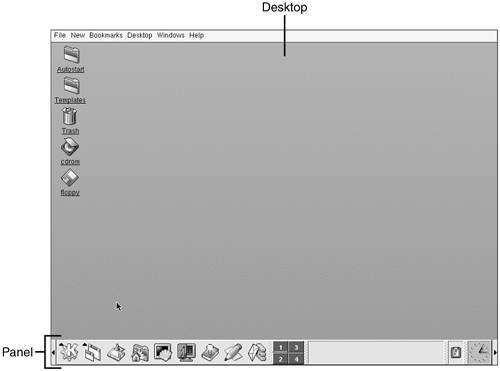
The Desktop
The Desktop is the main working area of the KDE environment. This is the background behind all the other components that run on the screen. In the Desktop area, you place icons for programs, documents, and devices that you work with frequently. This makes these items readily available for access and manipulation. Think of the Desktop area in the same way that you think of an actual ...
Get Special Edition Using Linux®, Sixth Edition now with the O’Reilly learning platform.
O’Reilly members experience books, live events, courses curated by job role, and more from O’Reilly and nearly 200 top publishers.

