Creating the Client Code
You’ll begin creating the client by starting a new Standard EXE project in Visual Basic. Figure 4.15 shows the form that you’ll create. Table 4.2 provides settings for this form. As you can see, it uses a simple form that contains just enough entries to show the input and output of the component, and allows the user to initiate the SOAP call.
Figure 4.15. This is the simple form we’ll use for the client-side application.
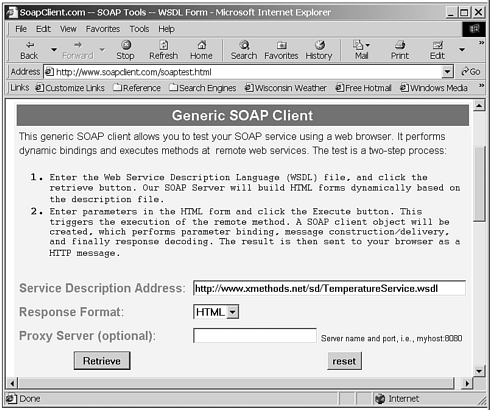
| Control | Property | Setting |
|---|---|---|
| frmMain | BorderStyle | Fixed Single |
| Caption | AddIt Example | |
| Height | 2000 | |
| Width | 5200 | |
| txtAdd1 | TabIndex | 1 |
| Text | 10 | |
| txtAdd2 | TabIndex ... |
Get Special Edition Using SOAP now with the O’Reilly learning platform.
O’Reilly members experience books, live events, courses curated by job role, and more from O’Reilly and nearly 200 top publishers.

