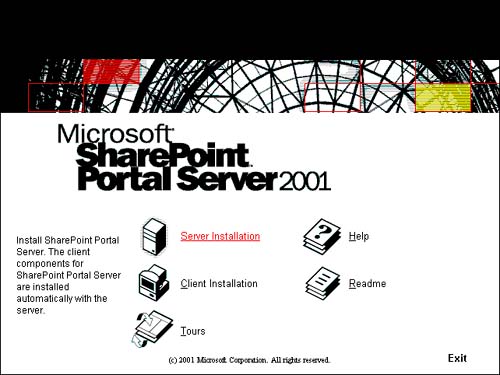Installation of SharePoint Portal Server
1. |
Log on to the computer running Windows 2000 as a local or domain administrator. Note that if you are installing SharePoint Portal Server on a computer running Exchange Server, you must be a domain administrator.
|
2. |
Insert the SharePoint Portal Server CD into your CD-ROM drive. See Figure 7.1 below for visual of installation screen.
Figure 7.1. Default installation splash screen.
|
3. |
Click Server Installation. The SharePoint Portal Server setup wizard appears.
You can also go to the Server folder on the CD, and then double-click Setup.exe.
|
4. | Follow the instructions that appear in the setup wizard. ... |
Get Special Edition Using Microsoft® SharePoint Portal Server now with the O’Reilly learning platform.
O’Reilly members experience books, live events, courses curated by job role, and more from O’Reilly and nearly 200 top publishers.