Customizing Dashboards Through the Portal
If you are logged on to the dashboard as a Coordinator, you will see options to customize the dashboard in the top right region of the title bar (see Figure 14.3), as well as a link for help. Regular users will just see the help link. If you have applied some of the advanced caching options that ship with Service Pack 1, you will see four little squares, which you need to click first to get access to the customization pages.
Figure 14.3. The top right area of the dashboard, also known as the command area, as seen by the Coordinator, providing access to the customization pages.
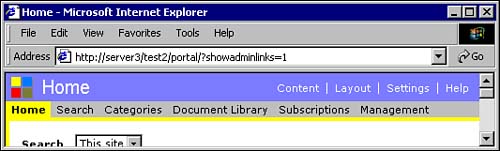
The links will provide a Coordinator ...
Get Special Edition Using Microsoft® SharePoint Portal Server now with the O’Reilly learning platform.
O’Reilly members experience books, live events, courses curated by job role, and more from O’Reilly and nearly 200 top publishers.

