Customized Documents Folder Web Part
In this section, we are going to use the WebDAV PROPFIND method to create a Web Part from the content of the Documents folder in the Document Library dashboard. Figure 16.4 shows the final form of the Web Part.
Figure 16.4. Documents Folder Web Part.
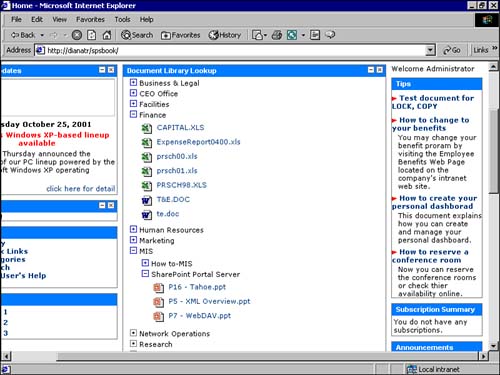
This Web Part retrieves all the subfolders and some properties of documents in the Documents folder of the SPSBook workspace, and applies different XSLT files to present them in a tree view format, as you see in Figure 16.4.
This Web part uses three small images, with +, -, or square icons in front of each item. You can click on + to expand or – to collapse a node ...
Get Special Edition Using Microsoft® SharePoint Portal Server now with the O’Reilly learning platform.
O’Reilly members experience books, live events, courses curated by job role, and more from O’Reilly and nearly 200 top publishers.

