Understanding the Resource Assignment Fields
When you assign a resource to a task, you must at least identify the resource that is being assigned (in which case Project provides default values for the other essential assignment fields). You can optionally also specify the number of resource units to dedicate to the task and the amount of work that the assignment entails. The fields in which you enter this information are described in the following list and are shown in the task form illustrated in Figure 9.2.
Figure 9.2. The task form displays all three key assignment fields in the resource details area.
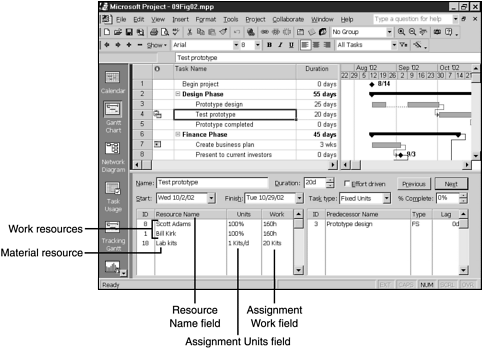
Assigning a Resource Name
You must ...
Get Special Edition Using Microsoft® Project 2002 now with the O’Reilly learning platform.
O’Reilly members experience books, live events, courses curated by job role, and more from O’Reilly and nearly 200 top publishers.

