The Microsoft CRM Home Page
By default, a user's first page in Microsoft CRM will be the home page. Figure 6.1 illustrates the home page and divides it into several sections.
Figure 6.1. The Microsoft CRM home page.
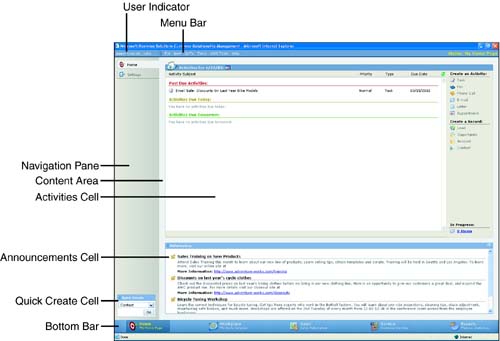
User Indicator
The User Indicator provides the name of the user currently logged into Microsoft CRM. Because Microsoft CRM uses Windows authentication, a user logged onto the domain never needs to see a login box or enter a password to gain access to the application. The authentication is transparent to the user and Microsoft CRM simply opens. Because of this ease of access, having the user's name at the top of the screen can be very ...
Get Special Edition Using® Microsoft® CRM now with the O’Reilly learning platform.
O’Reilly members experience books, live events, courses curated by job role, and more from O’Reilly and nearly 200 top publishers.

