Customizing Your QuickTime Movies
One of the most powerful editing features in QuickTime Player is not very obvious—the Movie Properties tool. The tool is somewhat hidden by being placed on the Movie menu, rather than on the Edit menu where it belongs.
To open the tool, choose Movie, Get Movie Properties (or press ![]() +J). The Movie Properties tool will appear, and at first, you might not be too impressed (see Figure 17.8).
+J). The Movie Properties tool will appear, and at first, you might not be too impressed (see Figure 17.8).
Figure 17.8. Hidden under a rather plain interface is one of the most powerful parts of the QuickTime Player.
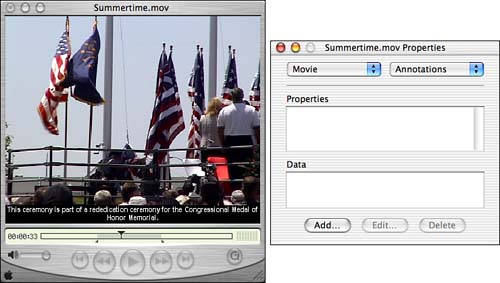
The tool has two pop-up ...
Get Special Edition Using® Mac® OS X v10.2 now with the O’Reilly learning platform.
O’Reilly members experience books, live events, courses curated by job role, and more from O’Reilly and nearly 200 top publishers.

