Handling Attachments
Outlook 2003 handles attachments in much the same way as Outlook 2002. However, there have been a few minor changes in blocked file types.
Opening and Saving Attachments
There are several methods you can use to open or save an attached file. You can double-click the attachment's icon directly in the Reading Pane. Outlook will display Figure 19.18 asking you if you want to open or save the attached file.
Figure 19.18. Outlook warns you to open attachments only from sources you trust.
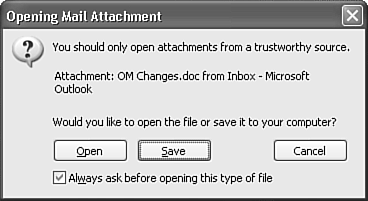
You can also right-click a message in the Inbox and select View Attachments to display a list of all available attachments. If you open a message, ...
Get Special Edition Using® Microsoft® Office Outlook® 2003 now with the O’Reilly learning platform.
O’Reilly members experience books, live events, courses curated by job role, and more from O’Reilly and nearly 200 top publishers.

