Publishing Forms
After you have customized your forms by adding controls and fields, you need to publish your form. Publishing the form saves the form definition within a forms library in Outlook and enables you to access that form at any time by selecting the form definition from the forms library. To publish a form for the first time, select Tools, Forms, Publish Form to display the Publish Form As dialog box (see Figure 32.25).
Figure 32.25. Use the Publish Form As dialog box to publish your custom form.
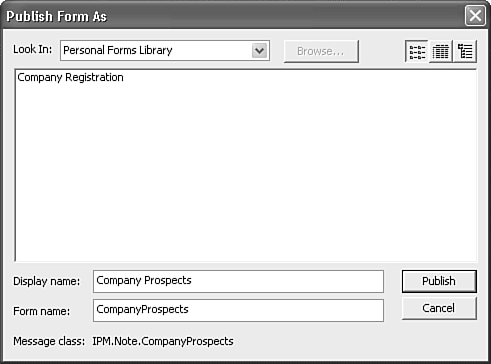
The default forms library changes based on your Outlook installation and configuration. If you have an Exchange account configured in Outlook, ...
Get Special Edition Using® Microsoft® Office Outlook® 2003 now with the O’Reilly learning platform.
O’Reilly members experience books, live events, courses curated by job role, and more from O’Reilly and nearly 200 top publishers.

