Printing Labels
You also can print a label—or a sheet of labels—using either your delivery address or your return address. To do so, choose Tools, Letters and Mailings, Envelopes and Labels, and click the Labels tab, as shown in Figure 6.13.
Figure 6.13. The Labels tab, showing an address borrowed from a letter.
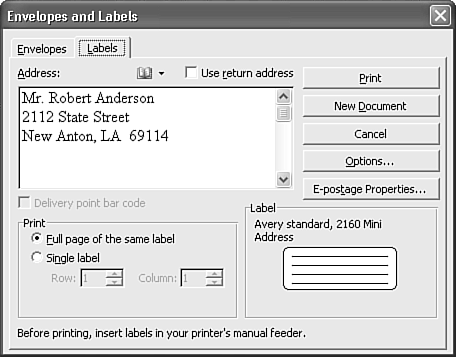
Word follows the same rules for finding an address to include on your labels as it did for finding the address for envelopes. If you entered a specific name and address in the Envelopes tab, Word places it in the Labels tab as well. Again, you can edit it if you want. And, as with envelopes, you can click the Address Book button to insert ...
Get Special Edition Using® Microsoft® Office Word 2003 now with the O’Reilly learning platform.
O’Reilly members experience books, live events, courses curated by job role, and more from O’Reilly and nearly 200 top publishers.

