Preparing the Content of Your Main Document
To prepare the content of your letter or email message, from the Select Recipients window of the Mail Merge Wizard task pane, click Next: Write Your Letter. The Write Your Letter page appears (see Figure 17.13). From here, you can add text to your letter, as well as the mail-merge fields and other elements that customize your letter to your precise needs.
Figure 17.13. The Write Your Letter page of the Mail Merge Wizard task pane.
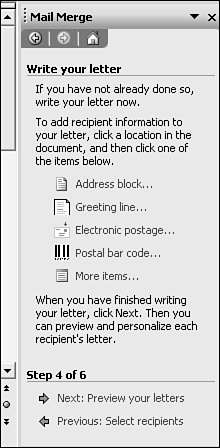
If you are creating a directory, instead of Next: Write Your Letter, the following option will be Next: Arrange Your Directory. If you are creating labels or envelopes, the ...
Get Special Edition Using® Microsoft® Office Word 2003 now with the O’Reilly learning platform.
O’Reilly members experience books, live events, courses curated by job role, and more from O’Reilly and nearly 200 top publishers.

