Inserting a Field Using the Field Dialog Box
Although you can enter a field into your document directly, most people prefer to use the Field dialog box. Unless you're creating a simple field, or one with which you're especially familiar, working within the Field dialog box makes it easier to create field syntax Word understands, and it reduces your chances of making a mistake. Choose Insert, Field to display the Field dialog box (see Figure 23.2).
Figure 23.2. The default Field dialog box lists all available fields by category.
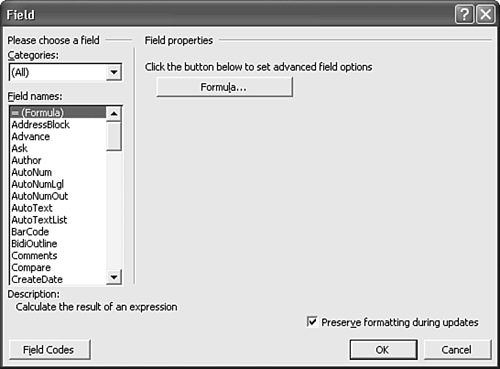
→ For more information about entering a field directly, see “Placing Fields Directly into a Document,” p. 780.
You can ...
Get Special Edition Using® Microsoft® Office Word 2003 now with the O’Reilly learning platform.
O’Reilly members experience books, live events, courses curated by job role, and more from O’Reilly and nearly 200 top publishers.

