Streamlining the Review Process with Microsoft Outlook
From within Word, you can forward a document for review—and if your colleague is using Word and Outlook, he or she can review it immediately on opening it.
To send a document for review, choose File, Send to, Mail Recipient (for Review). Word displays an Outlook message window, as shown in Figure 26.27; the attachment is listed in the Attach line. You can add the email addresses of your reviewer or reviewers in the To and Cc lines.
Figure 26.27. Word can include a copy of your document in an Outlook email message.
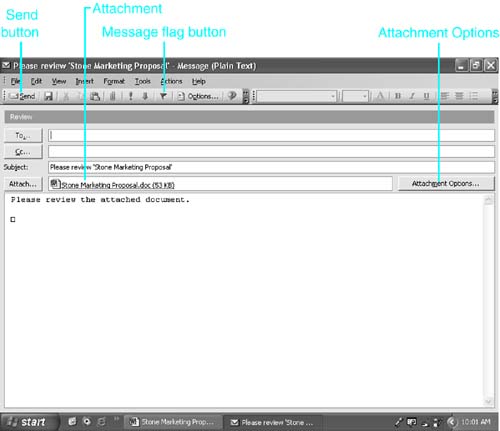
A follow-up message flag is automatically included with the message, indicating ...
Get Special Edition Using® Microsoft® Office Word 2003 now with the O’Reilly learning platform.
O’Reilly members experience books, live events, courses curated by job role, and more from O’Reilly and nearly 200 top publishers.

