Controlling Word's Customization Options
Word offers several additional options for personalizing Word to your taste and convenience. One set of options enables you to control how Word's Personalized Menus and Toolbars behave. The remaining options cover various behaviors that might make Word simpler for you to use. To set these options, choose Tools, Customize and click the Options tab (see Figure 31.17).
Figure 31.17. The Options tab of the Customize dialog box.
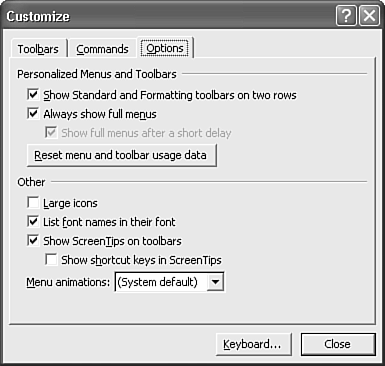
Displaying Full Standard and Formatting Toolbars
Word's Standard and Formatting toolbars display on two rows by default. If you want, you can display an abbreviated version of the Standard ...
Get Special Edition Using® Microsoft® Office Word 2003 now with the O’Reilly learning platform.
O’Reilly members experience books, live events, courses curated by job role, and more from O’Reilly and nearly 200 top publishers.

