Assuming JDK 8 is installed and your required database drivers are downloaded, follow the steps in this recipe to generate a local Splunk lookup using data from an external database and DB Connect:
- In your database application, create a new database called productdb, and within the database, create a new table called productInventory. Insert the contents of the provided productInventory.csv file into the new database table. The new table will resemble the following screenshot:
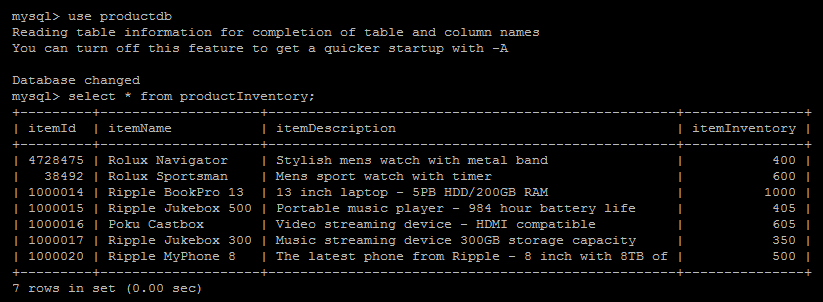
- Once the DB table is built, you need to install the DB Connect application to connect to it. From the drop-down application menu, select Find More ...

