Follow these steps to add a web page activity chart and link it to a form:
- Log in to your Splunk server.
- Select the default Operational Intelligence application.
- Select the Dashboards menu item, as shown in the following screenshot:
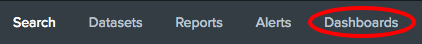
- Select the Visitor Monitoring dashboard.
- Click on the Edit button:
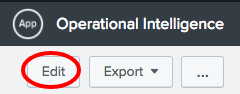
- Click on the + Add Panel button:
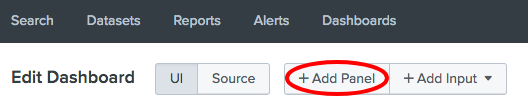
- From the flyout panel, expand the New section and then click on Line Chart.
- Set the Content ...

