Follow the steps in this recipe to create the Web Access data model:
- Log in to your Splunk server.
- Select the Operational Intelligence application.
- Select the Settings menu item at the top-right corner of the screen, and then select Data models:
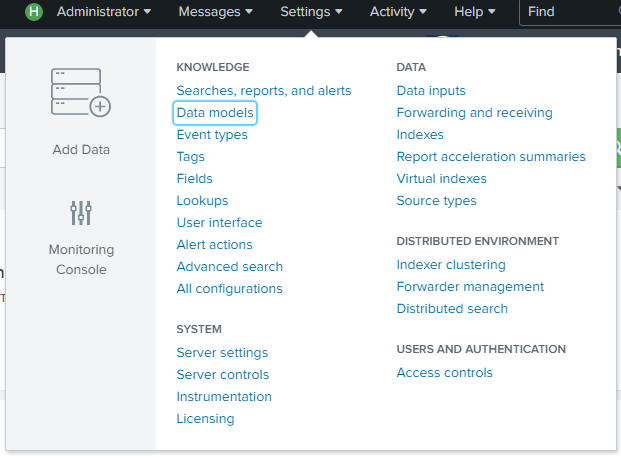
- An empty list of data models to manage will load. Click on the New Data Model button located at the top-right corner of the screen:
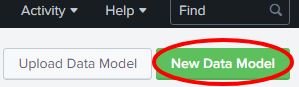
- A pop-up box will be displayed. Enter Web Access in the Title field and as you type, the ID will automatically populate. Ensure the selected app is ...

