Creating our first Spring MVC project
So far, we have seen how we can install all the prerequisite tools and software. Now we are going to develop our first Spring MVC application using STS. STS provides an easy-to-use project template. Using these templates, we can quickly create our project directory structures without much problem.
Time for action - creating a Spring MVC project in STS
Let's create our first Spring MVC project in STS:
- In STS, navigate to File | New | Project; a New Project wizard window will appear.
- Select Maven Project from the list and click on the Next button, as shown in the following screenshot:
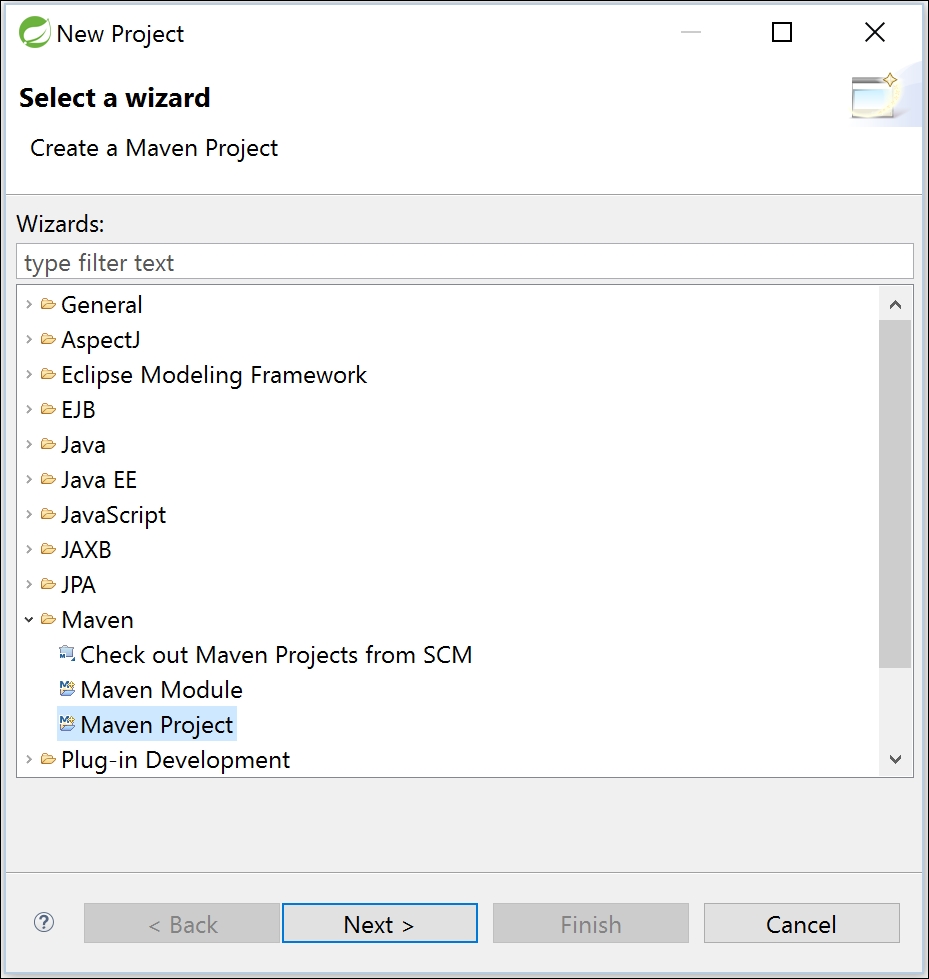
Maven project's template selection ...
Get Spring: Developing Java Applications for the Enterprise now with the O’Reilly learning platform.
O’Reilly members experience books, live events, courses curated by job role, and more from O’Reilly and nearly 200 top publishers.

