STS visual editor
STS provides visual ways to add different namespaces. Locate spring-integration-context.xml under /sisimple/src/main/resources/META-INF/spring/integration/ and open it. This is the default Spring configuration file. Click on the Namespaces tab to manage different namespaces of Spring Integration. The following screenshot shows imported namespaces for this sample project:
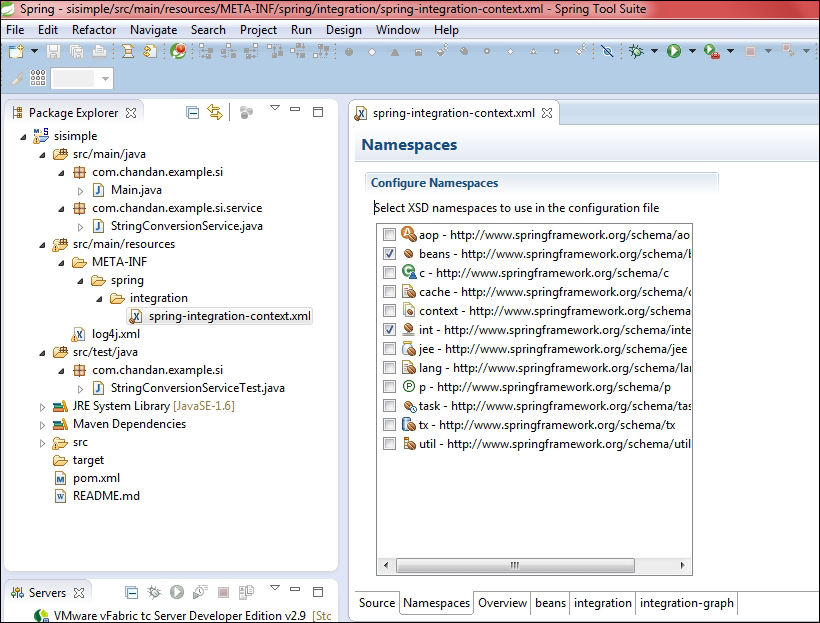
In the same editor, clicking on the Integration-graph tab will open a visual editor, which can be used to add/modify or delete endpoints, channels, and other components of Spring Integration. The following screenshot contains the integration graph for our sample ...
Get Spring Integration Essentials now with the O’Reilly learning platform.
O’Reilly members experience books, live events, courses curated by job role, and more from O’Reilly and nearly 200 top publishers.

