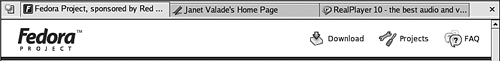Tabbed Browsing in Mozilla
Tabbed browsing in Mozilla allows you to keep more than one Web page open in a single browser window. You use its tab to bring a Web page forward.
Tabbed browsing is shown in Figure 15-4. Figure 15-5 shows the tabbed browsing section of Figure 15-4.
The Fedora project page is open in Figure 5-4. Figure 15-5 shows the top of the Fedora Web page. Notice the top row of this figure. There are three tabs. The tabs display the title for the Web page, the title that appears in the Web page title bar, as much of the title as space allows.
The first tab is currently the Fedora ...
Get Spring Into Linux® now with the O’Reilly learning platform.
O’Reilly members experience books, live events, courses curated by job role, and more from O’Reilly and nearly 200 top publishers.