Chapter 17
Changing Settings
In This Chapter
![]() Understanding your configuration options
Understanding your configuration options
![]() Modifying the default settings
Modifying the default settings
Over time, you’ll find that you want to configure your system to work in ways that are different from the defaults. SPSS has lots of options that you can set to do just that. If you’re new to this and you’ve just started looking at the software, you probably don’t want to change any options just yet, but you need some idea of the possibilities it offers. Later, when you absolutely, positively have to make some sort of change, you’ll know where to go to do it.
With the Data Editor window on the screen (see Figure 17-1), choose Edit ⇒ Options to display the Options window. You can set any and all possible options in this window. At the top of the window are some tabs; each tab contains a different collection of options. In this chapter, we walk you through changing these options.
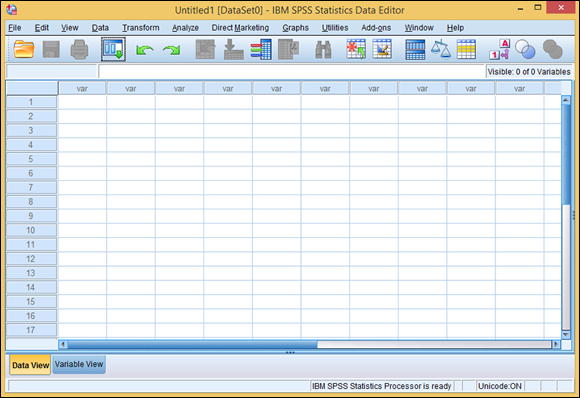
Figure 17-1: The Data Editor window.
Get SPSS Statistics for Dummies, 3rd Edition now with the O’Reilly learning platform.
O’Reilly members experience books, live events, courses curated by job role, and more from O’Reilly and nearly 200 top publishers.
 Sometimes a change in configuration has an immediate effect, and sometimes it doesn’t. For example, if you change the way values are labeled in a report ...
Sometimes a change in configuration has an immediate effect, and sometimes it doesn’t. For example, if you change the way values are labeled in a report ...
