Installing Windows Server 2012 R2 as guest OS
To install the operating system, we first need to mount the Windows Server ISO and play the virtual machine. After this, we can follow the installation wizard:
- Launch VMware Player.
- Select SQL2014VM and then select Edit virtual machine settings.
- Let's increase the memory settings—adjust this based on your available hardware configurations. For our purposes, we will increase the memory to 4 GB (or 4096 MB), but you can definitely set this higher if you wish. Just make sure you have enough memory still left for your host OS and other VMs that you may be running simultaneously:
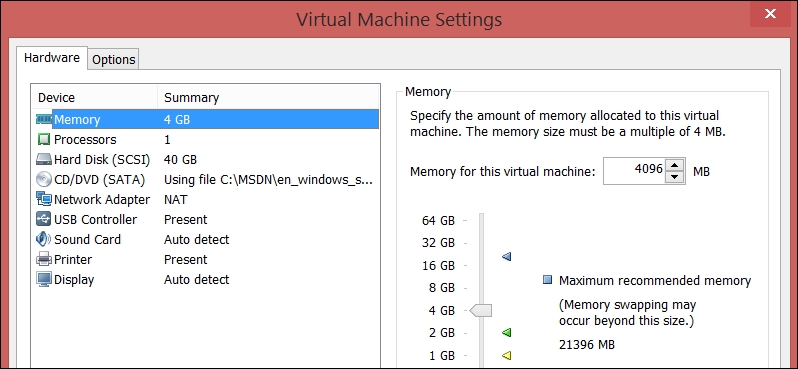
- Select CD/DVD and choose the ...
Get SQL Server 2014 with PowerShell v5 Cookbook now with the O’Reilly learning platform.
O’Reilly members experience books, live events, courses curated by job role, and more from O’Reilly and nearly 200 top publishers.

