This part of the recipe will guide you through the steps to execute our sample package on the server (the SSIS Catalog on the local machine). We will use the custom logging level that we created previously in the recipe.
- Open SSMS and expand the Integration Services Catalogs as shown in the following screenshot. Expand the CustomLogging folder and navigate to the package as shown in the following screenshot:
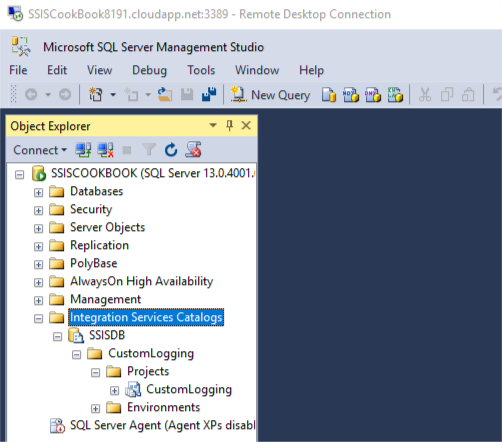
- When you expand the SSISDB catalog, you'll notice that there is a folder called CustomLogging; it has been created previously in this recipe when we deployed the SSIS project.
- Click on the dropdown ...

