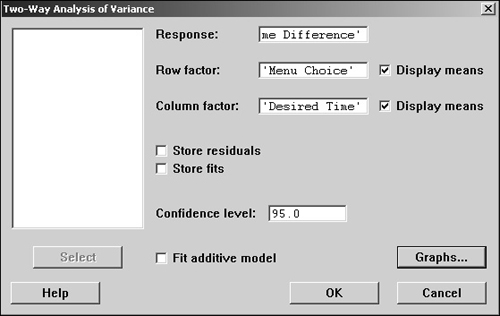Appendix 8.1 Using Minitab for the Design of Experiments
Two-Way ANOVA
To generate a two-way ANOVA, open the BREAKFAST.MTW worksheet. Select Stat → ANOVA → Two-Way, then do the following:
In the Two-Way Analysis of Variance dialog box (see Figure A8.1), enter C1 or ‘Delivery Time Difference’ in the Response: edit box.
In the Row Factor: edit box, enter C2 or ‘Menu Choice’. Select the Display means check box.
In the Column Factor: edit box, enter C3 or ‘Desired Time’. Select the Display means check box.
Click the OK button.
Main Effects Plot
To generate a main effects ...
Get Statistics for Six Sigma Green Belts with Minitab and JMP now with the O’Reilly learning platform.
O’Reilly members experience books, live events, courses curated by job role, and more from O’Reilly and nearly 200 top publishers.