Adding our first actor
Let's begin by adding the avatar, which will symbolize the player in the game, in game development parlance. The actor that represents the player in-game is generally referred to by the acronym PC (Player Character). Having established this, we will use this abbreviation from time to time henceforth. Perform the following steps for adding our first actor:
- Go to the Dashboard, and take a look at the now familiar RESOURCES pane on the left-hand side of the screen. Select Actor Types, which just so happens to be at the top of the list, as shown in the following screenshot:
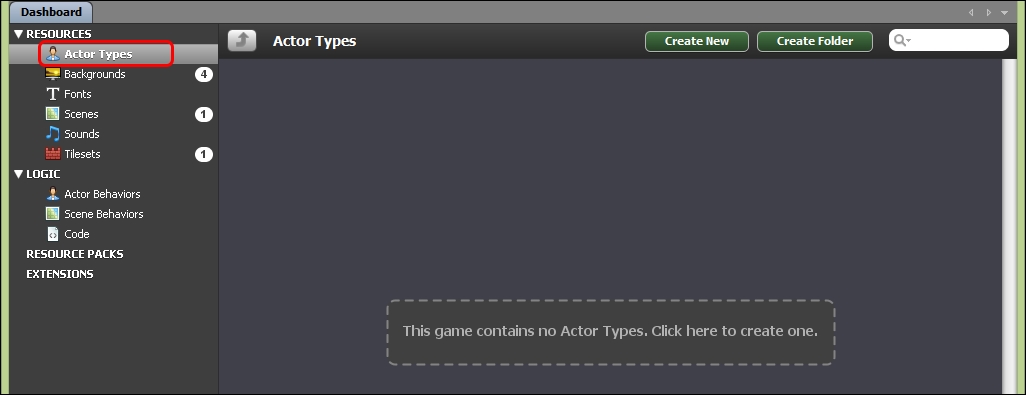
- You can see that there is a cut-out styled button in the ...
Get Stencyl Essentials now with the O’Reilly learning platform.
O’Reilly members experience books, live events, courses curated by job role, and more from O’Reilly and nearly 200 top publishers.

