Working with SAS Programs
Editor Window
Overview
When
you work with SAS programs, you typically use the SAS programming
windows (the Editor, Log, and Output windows). Of these programming
windows, the Editor is the window that you might use most often. It
enables you to do the following:
-
Enter and submit the program statements that define a SAS program.
-
Edit text.
-
Store your program in a file.
-
Copy contents from an already-created file.
-
Copy contents into another file.
Display 41.7 The Editor Window with Line Numbers Turned On
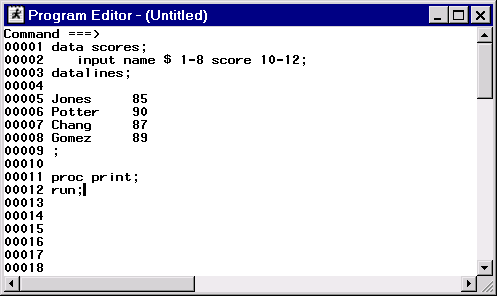
Note: The Program Editor window shown here includes line numbers. You might find line numbers ...
Get Step-by-Step Programming with Base SAS 9.4 now with the O’Reilly learning platform.
O’Reilly members experience books, live events, courses curated by job role, and more from O’Reilly and nearly 200 top publishers.

