Creating the app
Let's start creating the app by opening Xcode and creating a new, single-view application project. Call it Chapter 3 Photo Sharing and select Swift as its main language.
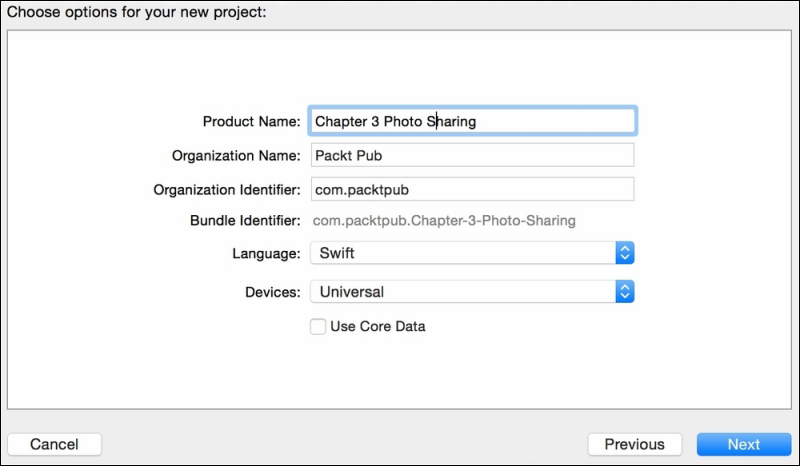
Before coding, we have to set the app configuration. In this case, we will set this app to be used only in the portrait mode. Click on your project, select the app target, and leave only the Portrait orientation checked.
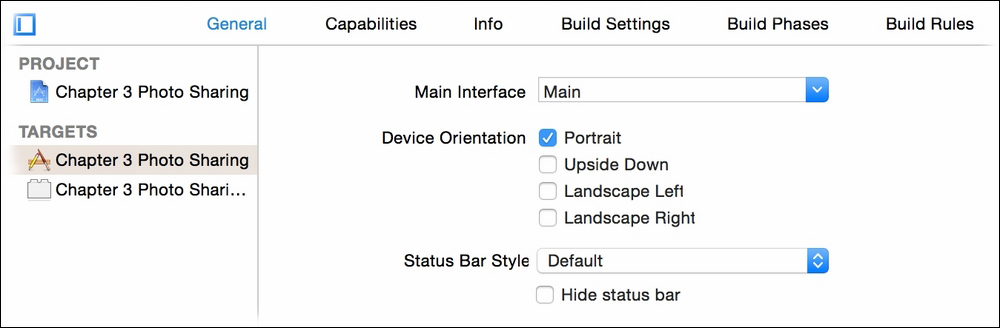
Rename the ViewController.swift file to InitialViewController.swift and do the same with its class. Don't forget to change the view controller's class ...
Get Swift 2 Blueprints now with the O’Reilly learning platform.
O’Reilly members experience books, live events, courses curated by job role, and more from O’Reilly and nearly 200 top publishers.

