Building the skeleton of the app
Let's start by implementing the skeleton of our game using the SpriteKit game template.
Creating the project
To implement a SpriteKit game, Xcode provides a convenient template, which prepares a project with all the useful settings:
- Go to New | Project and select the Game template, as shown in the following screenshot. Click Next:
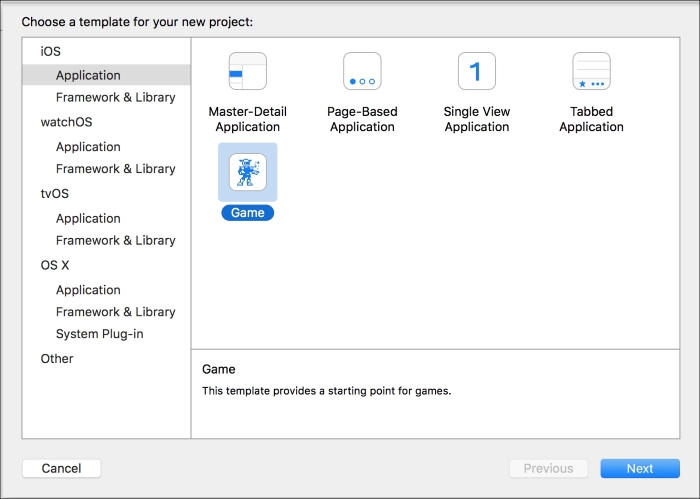
- In the following screen, after filling in all the fields, pay attention and select SpriteKit under Game Technology, like this:
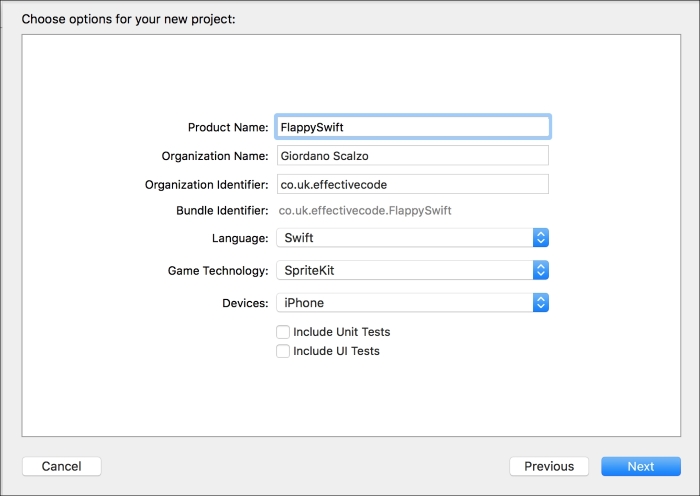
- After running the app and touching the screen, you will be delighted ...
Get Swift 2 By Example now with the O’Reilly learning platform.
O’Reilly members experience books, live events, courses curated by job role, and more from O’Reilly and nearly 200 top publishers.

