Implementing Cube Runner
After experimenting a bit with SceneKit, let's start implementing our game.
The game skeleton
As usual, let's start by selecting the correct Xcode project template—the Game template in this case, which looks like this:

In the next screen, we add the requested data and select SceneKit as the technology, as shown here:
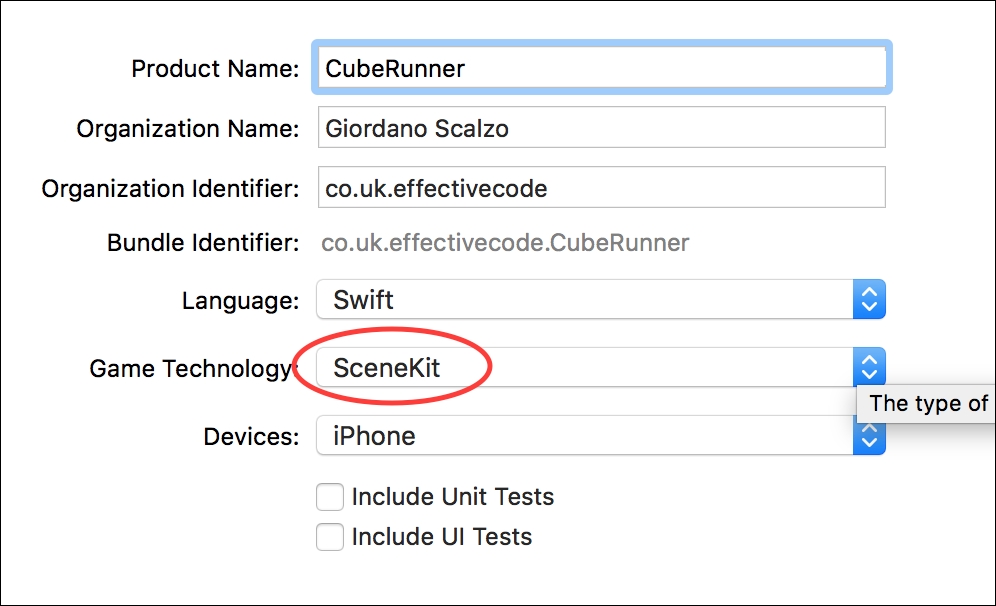
After selecting only Portrait as the Device Orientation, as shown in the following screenshot, we can run the example project:
The demo app shows a gorgeous rotating 3D airplane, thus showing us what we can achieve ...
Get Swift: Developing iOS Applications now with the O’Reilly learning platform.
O’Reilly members experience books, live events, courses curated by job role, and more from O’Reilly and nearly 200 top publishers.

