Appendix A. Calculated Fields Primer
Often when we analyze or visualize data, we find ourselves needing additional fields, which are not available in the data source. Not to worry! Most of the time, we can derive these fields using some logic within the Tableau scripting language. We can choose to create ad hoc calculations and even save them back in our Tableau data source or workbook so we can reuse them for multiple worksheets.
Different ways to create calculated fields
There are different ways to create calculated fields in Tableau, as follows:
- From the drop-down arrow beside the Dimensions section in the side bar:
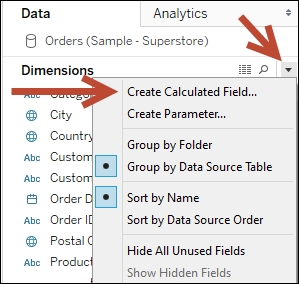
- From the field you want to use ...
Get Tableau 10 Business Intelligence Cookbook now with the O’Reilly learning platform.
O’Reilly members experience books, live events, courses curated by job role, and more from O’Reilly and nearly 200 top publishers.

