Creating a URL action
The URL action allows the dashboard to invoke a webpage, either using the user's default web browser or using a web page placeholder that exists in the dashboard. Adding a URL action can add a lot of value to a dashboard because it can allow additional information to be searched or fetched in addition to information the dashboard already offers. This can definitely engage the end users.
In this recipe, we will create a dashboard that uses a URL action to look up information about an NBA team from Wikipedia.
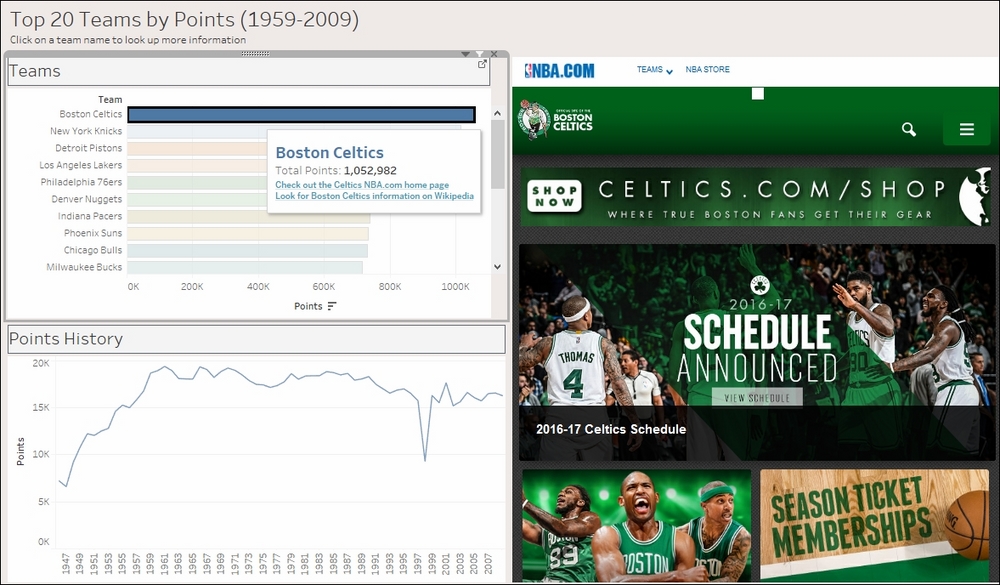
Getting ready
To follow this recipe, open B05527_04 – STARTER.twbx. We will use the following worksheets:
- Teams
- Points History ...
Get Tableau 10 Business Intelligence Cookbook now with the O’Reilly learning platform.
O’Reilly members experience books, live events, courses curated by job role, and more from O’Reilly and nearly 200 top publishers.

