Using the Data Interpreter and pivot
In this recipe, we will clean up the following spreadsheet on Canada international student permits and ready it for Tableau:
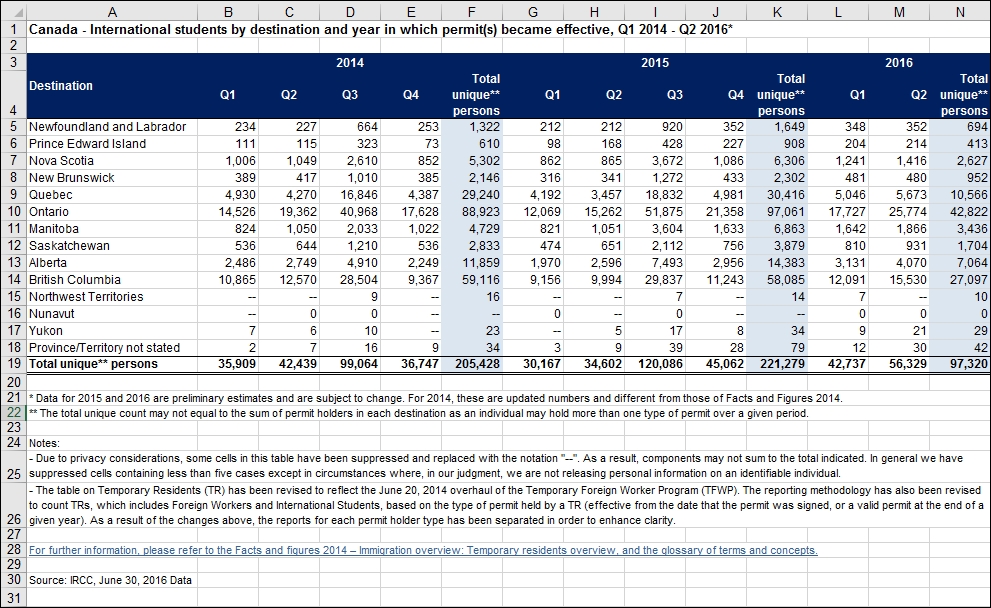
Getting ready
To follow this recipe, download the file from the Citizenship and Immigration Canada website using the following URL:
http://www.cic.gc.ca/opendata-donneesouvertes/data/IRCC_IS_0004_E.xls
How to do it...
Here are the steps to clean up the file:
- Connect to the Excel file in this recipe. Make sure you choose Excel from the To a File section:
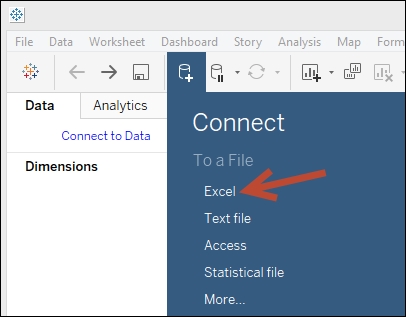
- Check the checkbox beside Use Data Interpreter ...
Get Tableau 10 Business Intelligence Cookbook now with the O’Reilly learning platform.
O’Reilly members experience books, live events, courses curated by job role, and more from O’Reilly and nearly 200 top publishers.

