In Chapter 10, Tableau for Big Data, we used a trial version of Snowflake. Let's connect Snowflake and build our flow:
- Click on Connections and choose Snowflake. Fill in the credentials:
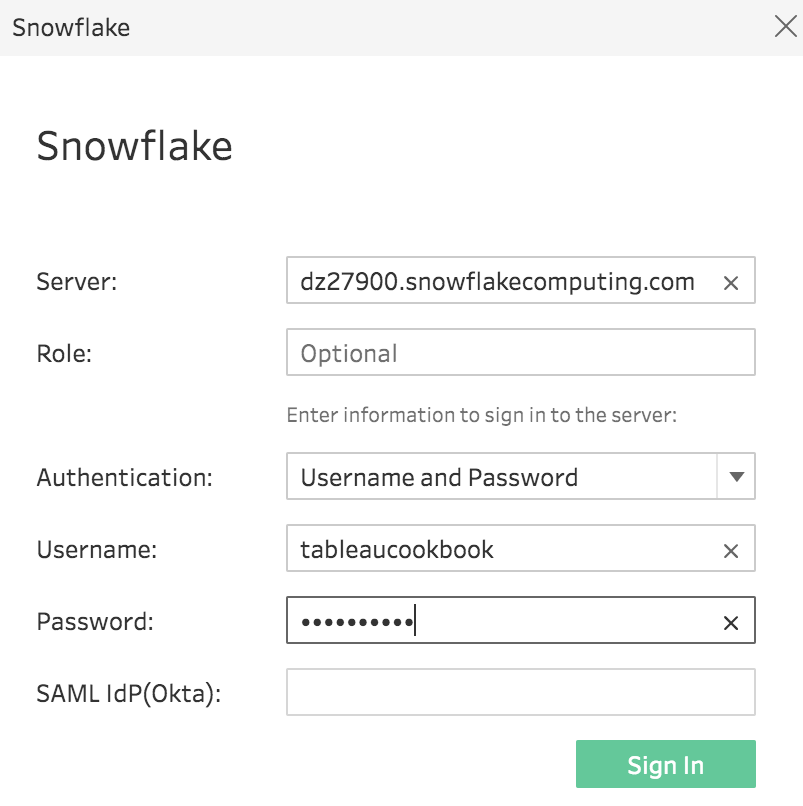
We use the same credentials that we created in Chapter 10, Tableau for Big Data.
- Choose the Virtual Warehouse (computing resource), Database, and Schema options. It's the same as we did in Tableau Desktop:
|
Warehouse |
SF_TUTS_WH |
|
Database |
SNOWFLAKE_SAMPLE_DATA |
|
Schema |
TPCH_SF1 |
You might choose a different schema with a bigger dataset, such as TPCH_SF10, TPCH_SF100, or TPCH_SF1000.
- Drag and drop tables onto the canvas. ...

