In this section, we use UFO sighting data to make Sparklines. Open the Sparkline packaged workbook to follow along. To follow along, use nuforc_events.csv and Sparklines.twbx.
- To begin, move the event date to Columns and shape to Rows. Because we have several years of data, we're filtering the dataset to 2010-2016 and displaying quarters, as follows:
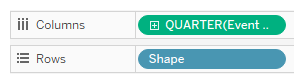
- Move the measure to the

