Setting the size of dashboard elements
Usually, dashboard elements such as containers can be set by manipulating the border handles of each container and resizing them to a suitable size. Tableau Public also offers a Size feature, as shown in the following screenshot, that allows for more control in the positioning and sizing of these dashboard elements:
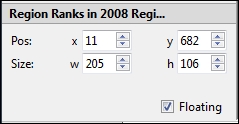
Note
The dashboard element must be in the floating mode so that it can be sized and positioned. In case the container or element is not already in the floating mode, it can be set to floating by clicking on the dashboard element and checking off the Floating checkbox, as shown in the previous screenshot. ...
Get Tableau: Creating Interactive Data Visualizations now with the O’Reilly learning platform.
O’Reilly members experience books, live events, courses curated by job role, and more from O’Reilly and nearly 200 top publishers.

