Chapter 15. Aggregating in Prep Builder
Thanks to the two tools’ similar look and feel, Tableau users can prepare their data in Prep Builder for visual analysis in Desktop quickly and easily—that is, until some of those familiar features start to differ. When I’m teaching Prep Builder, aggregation is a common source of pain for my students for this reason. In this chapter, we will cover how aggregation in Prep Builder differs from Desktop, how the Aggregate step works, and how to overcome the biggest challenge of aggregation: adding back into Desktop any column that you may want for further analysis.
Comparing Calculations in Prep Builder and Desktop
Like Desktop, Prep Builder will work out each calculation at a row level if you don’t use any form of aggregation. For example, if I wanted to calculate the total cost in the simple Bathroom Renovation data set shown in Figure 15-1, I would simply add one cost value to the other, one row at a time.
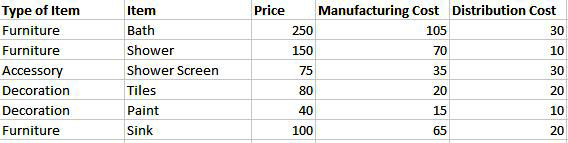
Figure 15-1. Bathroom Renovation data set
To add these costs together, we would write the same calculation in Prep Builder as we would in Tableau Desktop (Figure 15-2).
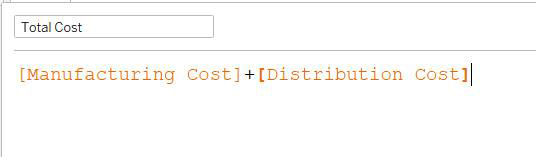
Figure 15-2. Calculation for total cost
This adds the values together for each row, while creating a new column to hold the total (Figure 15-3).
Figure 15-3. Result of ...
Get Tableau Prep: Up & Running now with the O’Reilly learning platform.
O’Reilly members experience books, live events, courses curated by job role, and more from O’Reilly and nearly 200 top publishers.

