Browsing your model with Microsoft Excel
Most users will want to use Microsoft Excel to interact with the data and perform analysis. By using Excel you can create many types of interactions with the data in the model. This recipe shows you how to connect to the model and build a Power View report.
How to do it...
- Open Microsoft Excel and create a new workbook.
- Click on the Data ribbon and then select Get External Data | From Other Sources | From Analysis Services.
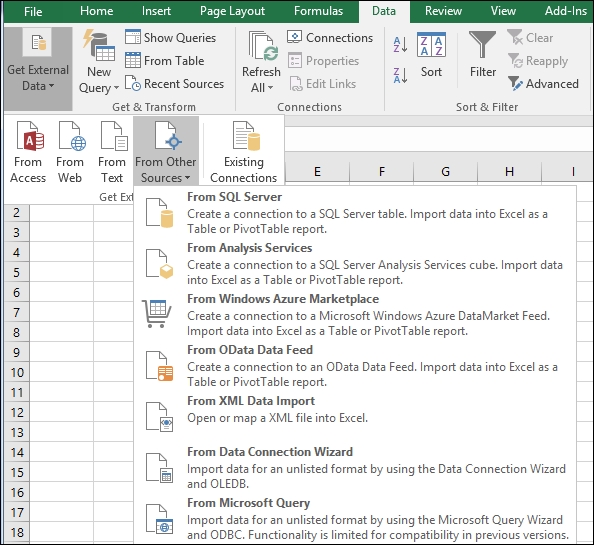
- Enter your Analysis Services Server name and Log on credentials on the next window.
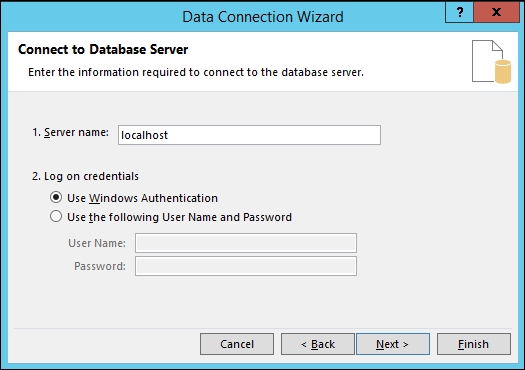
Get Tabular Modeling with SQL Server 2016 Analysis Services Cookbook now with the O’Reilly learning platform.
O’Reilly members experience books, live events, courses curated by job role, and more from O’Reilly and nearly 200 top publishers.

